Temperature Converter App : Android Basic App
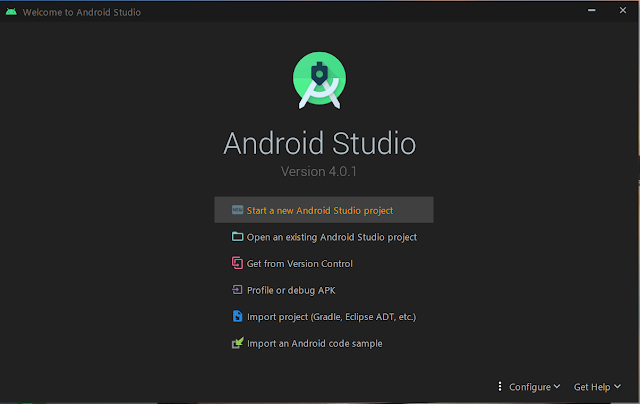
1. Start Android Studio First, open Android Studio. You should see this window. Go ahead and click "Start a new Android Studio Project". An Android Studio Project typically means the code and files for one Android Application. 2. Choose your Project On the next page you will be presented with several device platform tabs, each with different templates for adding an Activity. From the "Phone and Tablet" tab choose "Empty Activity, " and click "Next" again. 3. Configure Android Project Configure your project For this app use this configuration: Name: TempConverter Package : com.example.android.diceroller Project location : < Your choice of where to save this project on your computer > Language: Java Minimum API: leave the default values 4. Now Design the App Design your app using Android Studio. Design Code : activity_main.xml <? xml version ="1.0" encoding ="utf-8" ?> <androidx.constraintlayout.widget.Co...
